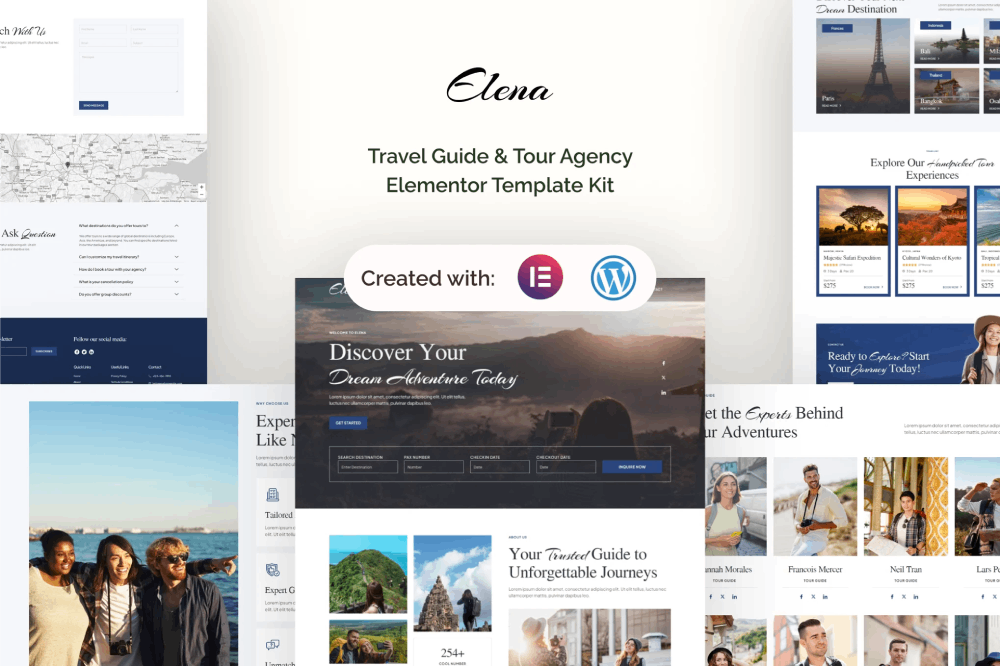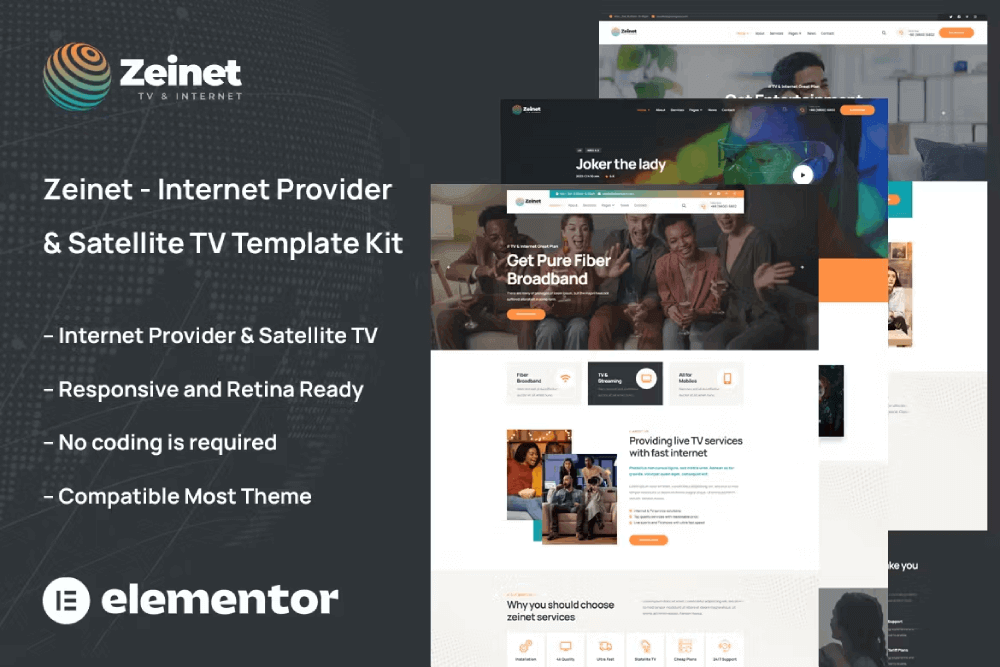Enji – Photography & Personal Portfolio Elementor Template Kit

Enji – Photography & Personal Portfolio Elementor Template Kit (NOT A WordPress Theme) is created especially for photographers, creative professionals, and studios who want to showcase their work, share their services, and connect with clients. Whether you’re a portrait artist, event photographer, travel storyteller, or brand visual creator, this platform helps present your portfolio in a professional and engaging way.
Enji has a simple, modern and clean design with 100% responsive layout, and very easy to customize and can be used by anyone without having to understand coding.
Enji template kit includes stunning carefully crafted 20 Pages and 24 Stunning Templates, you can build your professional-looking website just a click away.
Features
Using Free Elementor (Elementor Pro is not required)
Unique & Clean Design
20 Ready to Use Pages
24 Ready to Use Templates
Fully Responsive Layout
Fully Customizable
Cross Browser Compatibility: Chrome, Firefox, Safari, Opera
Templates Include
Global Theme Style
Home 01
Home 02
Home 03
About
Services 01
Services 02
Service Detail
Projects 01
Projects 02
Projects 03
Project Details
FAQs
Career
Reviews
Contact
Team
Pricing
Blog
Single Post
404 Page
Header
Footer
Form Newsletter
Form Contact
Required Plugin
Elementor
ElementsKit Lite
MetForm
Gum Elementor Addon
How to Use Template Kits: This is not a WordPress Theme. Template kits contain the design data for Elementor only and are installed using the envato Template Kit Import plugin for WordPress or directly through Elementor.
Detailed Guide:
https://help.market.envato.com/hc/en-us/articles/36033428836889-How-to-Upload-Install-Elementor-Template-Kits-from-Themeforest-to-WordPress
For further support, go to Elementor > Get Help in WordPress menu.
How to setup header in Jeg Elementor Kit plugin If you have Elementor Pro, setup headers and footers in Theme Builder. Pages you create with Elementor must have the Page Layout set to Elementor Full width for the global header and footer to appear.
Go to Jeg Elementor Kit menu item > Header Template
Click Add New Header
Add condition > All Site and click Create
Click the pencil icon to Edit and elementor will appear
Click gray folder icon to access My Templates tab
Insert the header template.
Customize and Save.
How to Import MetForm Custom Form:
While edititing a page where a form should appear, open the Elementor navigator to locate the Metform widget.
Click Edit Form in the builder panel.
Select New, leave blank selected then click Edit Form button.
Click ‘Add Template’ grey folder button.
Click ‘My Templates’ tab.
Choose your imported MetForm template, then click ‘Insert’.
Once the template is loaded, click ‘Update’.
Images
All images are for demo purposes and may be replaced with your own
This might interest you
Didn't find the Elementor Template Kit you're looking for?
No worries! Let us know what you need, and we’ll provide you with the Elementor Template Kit in no time. Submit your request below, and we’ll get back to you as soon as possible!